Job searching can often feel like a full-time job. Before the world become connected with the internet, job seekers often found the classifieds section in local newspapers or ‘help wanted’ signs in store windows. Then came along Craigslist, the electronic version of classifieds where you could search for opportunities in any state. Up sprouted hundreds of job boards, and soon almost every company’s website had a ‘Careers’ section to list out all of their openings. With thousands of websites, where does one start their job search?
9 Job Search Engines Every Jobseeker Should Use
Hopefully, if you’ve been searching for several weeks, you’re no longer logging into each website to type in keywords and location preferences. Every job seeker should take these two actions:
1. Upload your resume into various resume databases on CareerBuilder, Indeed, and Monster so recruiters can search your resume and contact you!
Pro tip: Recruiters usually search resume uploaded in last 7-30 days. This way they are getting recent job seekers instead of candidates who were looking 3 months ago but are no longer interested. Once you create an account, you can update your resume as frequently as you would like. Aim for every 7-14 days until you snag your job!
2. Set job alert emails specifying exactly what you are looking for.
Many sites listed below will allow you to create different job alerts and set email alerts so any jobs that match will be emailed directly to your inbox. I like to set mine for 1 email per week to avoid flooding the inbox. The ‘advanced search’ criteria is critical to fill out so you only get sent jobs you are truly interested in. By implementing this step, you’re taking out the need to login to each website each day to search for new job postings.
Which Job Boards / Job Search Engines Should I Search?
Now, let’s move on to the different job search engines out there. Depending on your profession, you will want to use different job boards. Each job board has different niches, so read the descriptions to find the best suited job board for you.
Indeed – Suitable for all job seekers. Indeed is a job search aggregator. This means it actually scrapes jobs from all over the web and puts them on this site to be searched. I highly recommend setting up job alerts on Indeed as you can search types of jobs (part-time, full-time, internships, contract), years of experience, degree requirements, and salary ranges, as well as keywords and location. This advanced search will increase the matches in your inbox!
LinkedIn – Hopefully you’ve filled out your LinkedIn profile and are getting matched suggestions based on the keywords populating throughout. LinkedIn’s job search function is great for mid-senior level professionals. It can be expensive for employers to advertise on LinkedIn, so the jobs here usually require relevant experience, unless the employer is a large corporation with a corporate account that automatically pulls any job listed on the employer’s career page. In any event, it’s great to set these alerts, filter out what jobs, industries, locations interest you. Their job search function is great, too, as they provide insights into other applicants.
Internships – For students ready to gain some relevant internship experience, you can conduct searches in a variety of fields including marketing, engineering, psychology, biology, art, design, accoutning, finance, law, compute science, and business. They also allow you to search specifically by company. Ever dream of being an intern at Google after watching ‘The Internship’? Here’s your chance.
CareerBuilder & Monster – I’m lumping these two together as they are similar. These boards are great to post your resume in as corporations that have an account with them can search through a database. There’s a wide span of different industries that get posted on here from sales, administrative, marketing, legal, healthcare, etc. – It’s worth setting up an alert while you’re at it.
Glassdoor – Glassdoor is a neat site that gives you an inside glimpse of what the companies are about. If you’re not using it for a job search tool, you better check them out when it’s time to interview. Employees can write anonymous comments about what it’s like to work there, including their salary data, and interviewers can share their interview questions and experiences.
Dice – For all technology and IT folks, you’ve probably already heard of Dice. I highly recommend uploading your resume to their database so you can get calls from recruiters with opportunities, but also set up alerts with new job postings.
Mediabistro – For those in advertisement, media, marketing, journalism, be sure to check out Mediabistro. Under ‘Find a job’ they also allow you to set job alerts. They have listings from top companies and publishers so be sure to check ‘em out!
angel.co – AngelList is a great tool for those looking to specifically work at a startup. They are quite transparent about salary ranges being offered but be sure to cross-reference with Glassdoor as some ranges can be very widespread.
Flexjobs – As the world has turned digital, more telecommuting and remote jobs are populating. Flexjobs specializes in providing opportunities such as freelance, part-time, or telecommuting roles. They have listings for all industries and often share pay rate details.
Job Search Engines Require Research. Hopefully you found your profession/industry in here. If not, I recommend conducting a search for your location and niche, to see what other organizations and job boards populate. The more targeted you are, the easier your search will be.


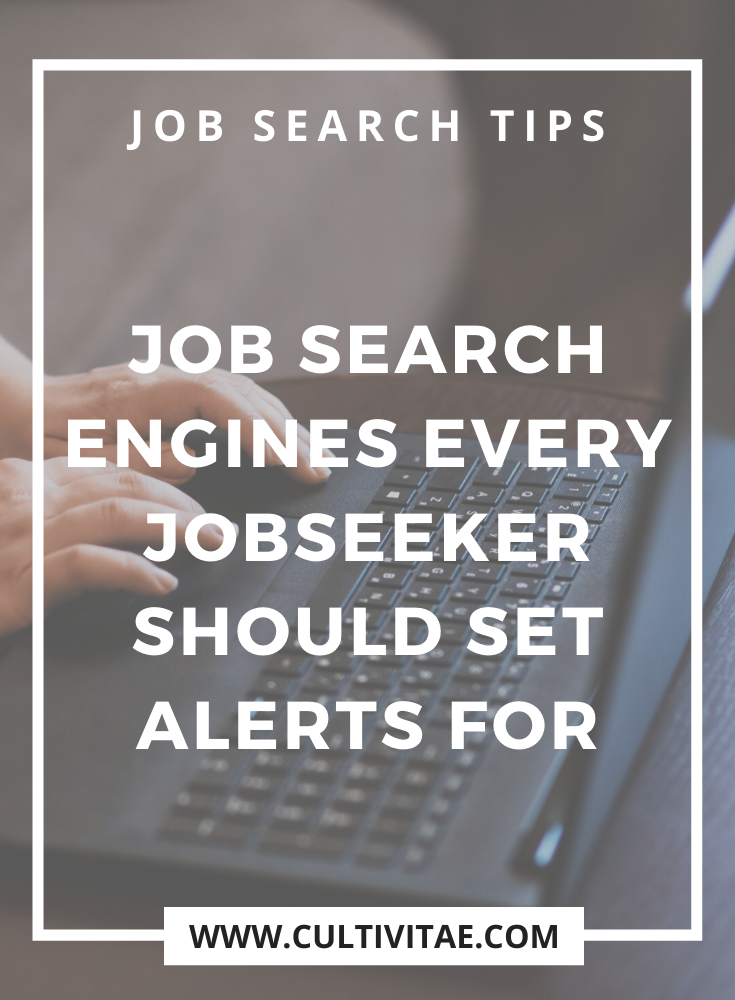



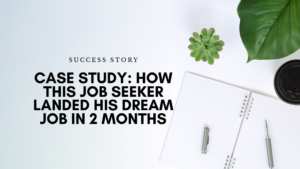



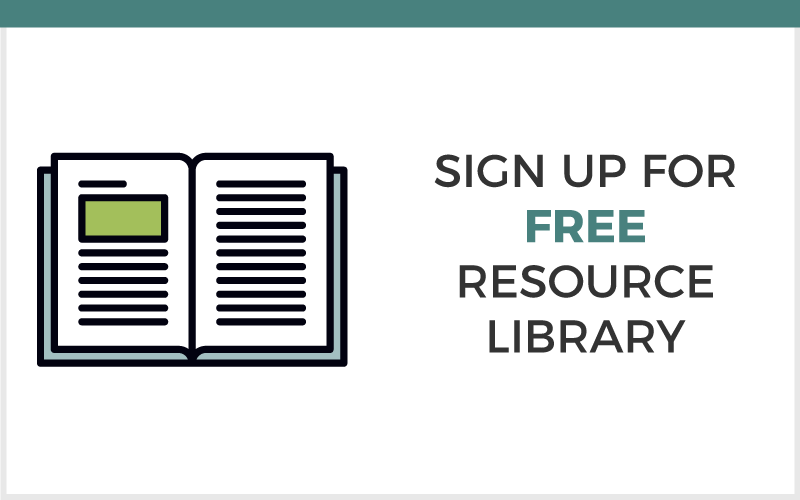

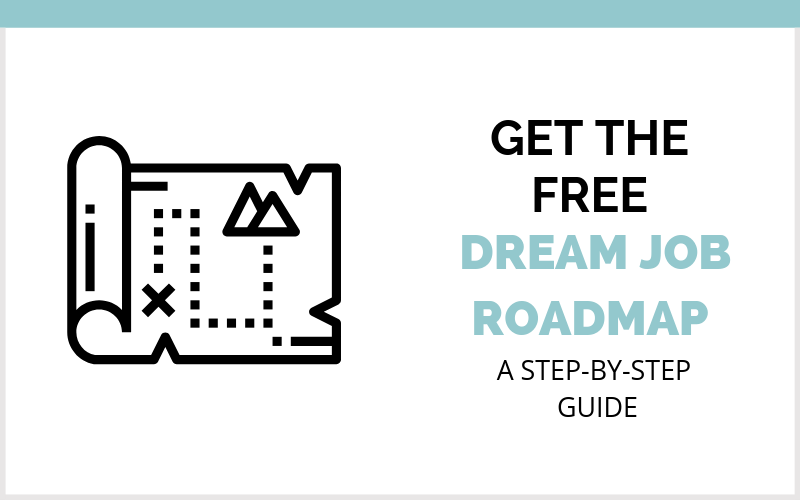
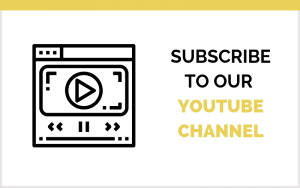
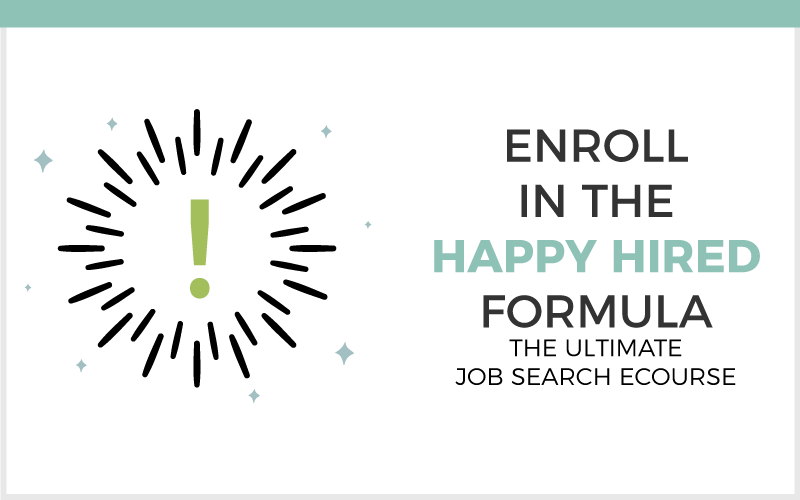
All of these sites are super helpful, but Linkedin is so key for the job search! Great round up!
Rachel | The Confused Millennial
Thanks, Rachel! I agree – LinkedIn is and will remain a key resource for job seekers and employers alike.
As a Human Resources recruiter, I completely agree with your advice to upload your resume on job search websites! And be sure to include all relevant key words so that when a recruiter performs a search, they can find you (e.g. Microsoft Excel or Photoshop)