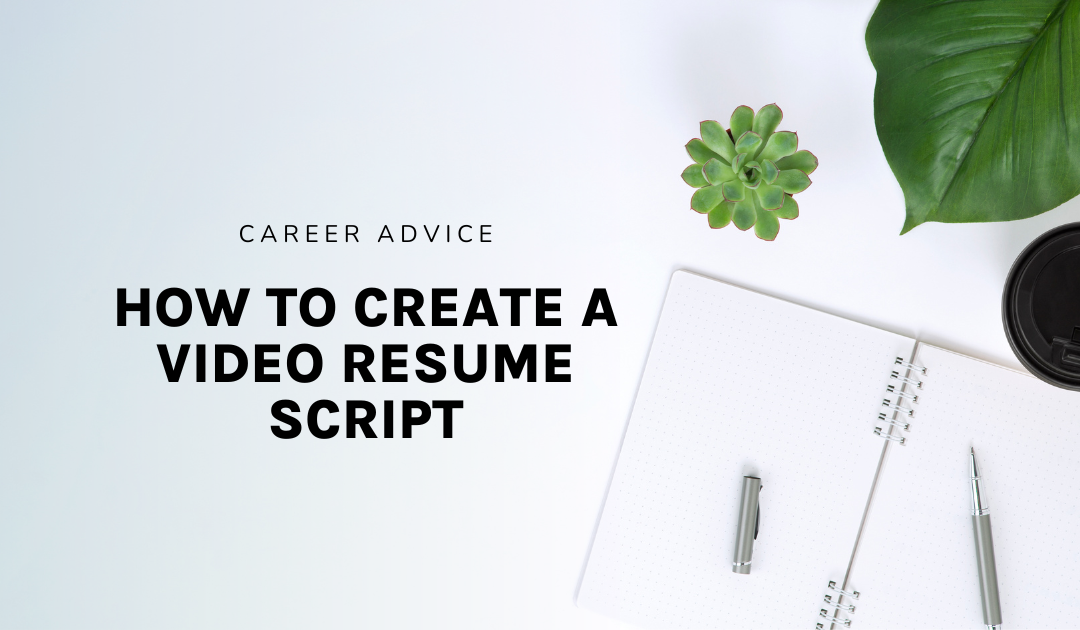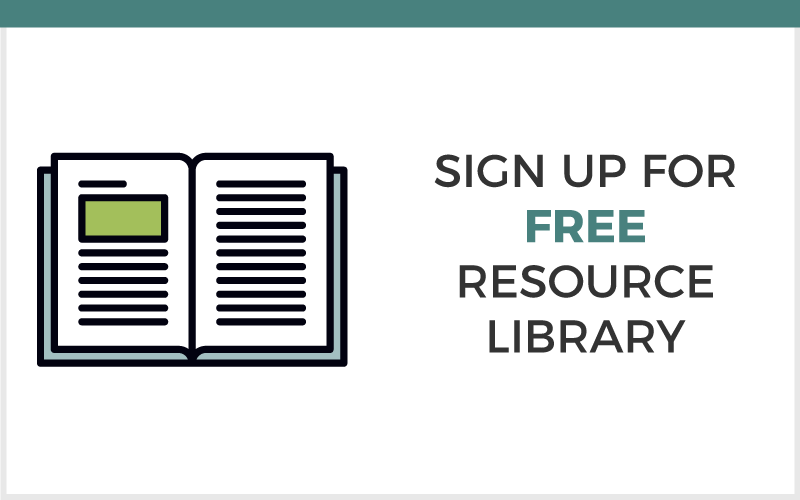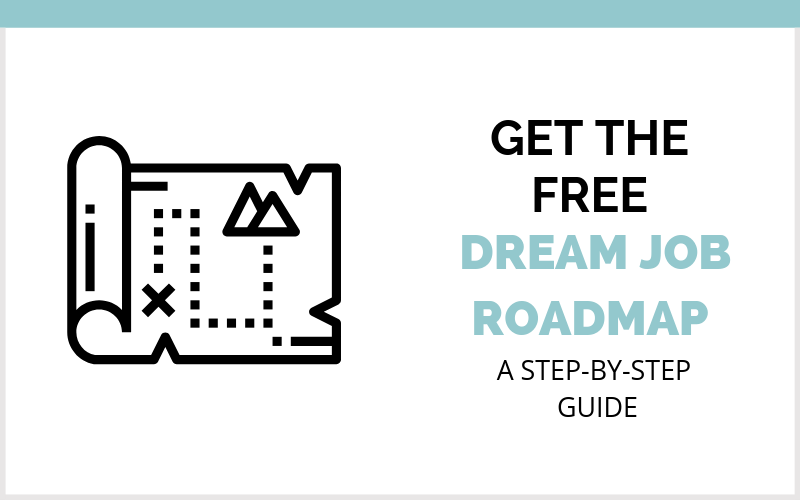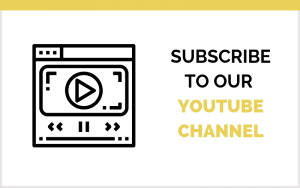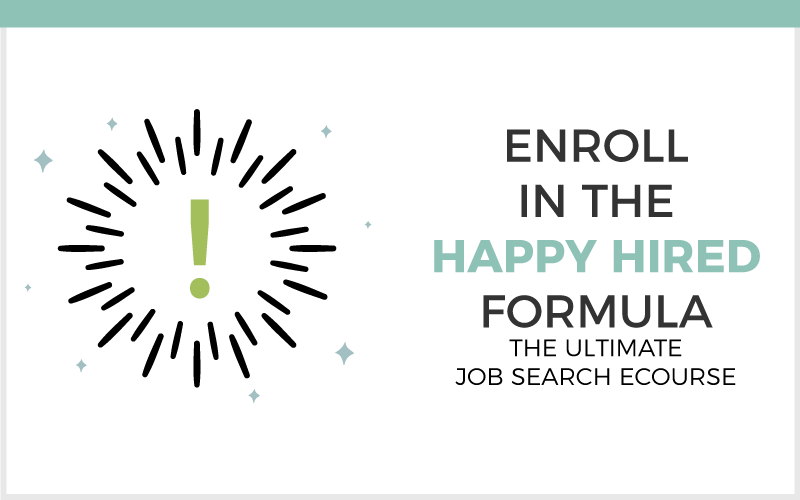In today’s super competitive job market, standing out from the crowd is more important than ever. A video resume offers a unique and dynamic way to present yourself to potential employers, giving them a glimpse of your personality, communication skills, and professionalism beyond your resume. Crafting the perfect video resume script can help showcase your achievements and skills and tell your story in a way that leaves a positive, lasting impression.
Understanding the Purpose of a Video Resume
Simply put, video resumes can help you stand out in the job search. Other times, videos might even be a required or recommended part of a job application process (and what do you do then??).

How to Create a Video Resume Script
Let’s consider a hypothetical job seeker, Alex.
Alex is a graphic designer who wants to stand out in his job search, where typical job openings are getting hundreds of applications EACH.
Alex creates a video resume to showcase his skills, personality, and passion for design in a dynamic and engaging way. This approach not only highlights his professional abilities but also his creativity and initiative, offering a glimpse into his personality to potential employers.
The video resume serves multiple purposes: it demonstrates Alex’s design expertise, communicates his work ethic and skills, and showcases his personality and creativity.
The result? Alex’s unique approach secures him an interview at a leading design firm, where he is praised for his creativity. His video resume doesn’t just show what he can do—it distinguishes him from the crowd, proving that in a world where personal branding is key, a well-crafted video resume can make all the difference.
The Benefits of a Video Resume in Today’s Job Market
Imagine being able to show off your personality, communication skills, and tech-savviness in a way that a traditional resume just can’t. That’s the magic of a video resume.
First off, it’s all about making a memorable impression. Instead of being another PDF in the pile, you get to be that candidate—the one who brought their A-game with a personal touch. Adding a personalized video to your job application could be the way you stand out from the pile.
Then there’s the passion factor. Video lets your enthusiasm shine through in a way that words on a page just can’t match. Whether you’re in creative fields or any job where personality is a big sell, a video resume lets you bring your full self to the application.
And for those of you in roles where your work speaks volumes—like design, marketing, video production, or anything creative—a video resume is your chance to take hiring managers on a tour of your best projects with your own commentary.
Bottom line: a video resume is your chance to stand out, show off your skills, and tell the world you’re ready to embrace the future of work.
There are also tools that can help you speed up this process.
Planning Your Video Resume
Diving into creating a video resume can feel like a mix of excitement and “Where do I even start?” But don’t worry, planning it out can turn that overwhelming feeling into a roadmap to success. Here’s how you can get the ball rolling:
Start with a Clear Goal:
Ask yourself, “What do I want this video to achieve?” Whether it’s showcasing your creativity, your communication skills, or giving a tour of your portfolio, having a clear goal will guide the content of your video.
Write a Basic Script or Talking Points:
Yes, being spontaneous has its charm, but a well-thought-out script ensures you cover all the essentials without rambling. You shouldn’t memorize it word for word (that would sound robotic and overly rehearsed), but knowing your key points makes a world of difference. Think of it as a conversation with your future boss. What would you tell them about yourself?
Keep It Short and Sweet:
The sweet spot for a video resume is 1-2 minutes, unless the job posting asks for something different. It’s just enough time to make an impact without losing the viewer’s attention. Remember, it’s a highlight reel, not a feature film.
Dress the Part:
Dress as if you’re going to an in-person interview for the job you want. It shows respect for the viewer and demonstrates that you understand the workplace culture.
Practice Makes Perfect:
Rehearse your script a few times to get comfortable. The more you practice, the more natural you’ll appear, and the easier it will be to maintain eye contact with the camera.
Technical Check:
Before hitting record, do a test run to check your lighting, sound, and framing. It doesn’t have to be Hollywood quality, but clear audio and a well-lit face are must-haves.
By following these steps, you can craft a personal introduction to open new doors. Think of it as your elevator pitch speaking directly to the decision-makers.
Related Post: What to Wear to Your Next Video Job Interview
Writing a Video Resume Script
Writing your video resume script is like creating a personal ad for yourself as a professional. This script is your chance to breathe life into your qualifications, experiences, and personality. Here’s how to craft words that win:

How to Write a Video Resume Script
Introduce Yourself:
After the hook, introduce yourself. Keep it professional but personal. “Hi, I’m Alex, a digital marketing specialist with a knack for storytelling that engages and converts.”
Highlight Your Experience and Skills:
This is where you shine. Don’t just list where you’ve worked; tell a story that shows how you’ve made an impact. Use specifics and quantify your achievements. “At Company X, I spearheaded a campaign that increased web traffic by 40% in six months.”
Express Your Goals:
Share why you’re excited about the opportunity. Align your professional aspirations with the company’s mission or the role. “I’m passionate about bringing my expertise in user experience design to a team that values innovation and user-centric products.”
End with a Call to Action:
Wrap up your script by inviting the viewer to take the next step. “Let’s explore how my skills can contribute to your team’s success. I look forward to connecting.”
Keep It Concise:
Remember, brevity is the soul of wit. Your entire script should ideally be no longer than 1-2 minutes. Every sentence should serve a purpose and bring value to your presentation.
Be Yourself:
While professionalism is key, let your personality peek through. Your video resume isn’t just about showcasing your achievements; it’s about making a human connection.
Crafting your video resume script might take a few drafts, and that’s okay. The goal is to create a narrative that’s authentically you and resonates with your potential employer. This is your spotlight moment to tell your professional story in a way that a paper resume simply can’t capture.
Related Post: 3 Tips to Make Sure Your Resume Gets Seen
Sample of Video Resume Script
Still not sure what to write? Here’s a sample of a video resume script for a social media manager, a field where this would be highly relevant and double as a work sample.
Feel free to add in additional visuals such as work samples on screen as you’re talking about them. This would work out to about a 2 minute video resume script, depending on how fast you talk.
“Hi there! I’m , a dedicated Social Media Manager with a knack for breathing life into brands across digital platforms. I’m not just about likes and follows; I’m about creating a sense of belonging and building communities that rally around your brand. My journey in this dynamic field has led me to spearhead campaigns that not only smashed engagement metrics by 500% but also grew follower counts by 150% in remarkably short periods. Remember the interactive campaign for Company X? I helped create that viral campaign, which generated over a million views within a week.
My strength is in weaving compelling narratives that resonate on a personal level, transforming your brand into more than just a presence—it becomes a trusted friend to your audience. Whether it’s setting TikTok ablaze with the latest dance craze or crafting Instagram posts that pack a punch, I’m all in. My goal is to create content that not only breaks the internet but also sets new benchmarks for engagement and creativity.
I thrive at companies that don’t just value innovation but are driven by it—a team that’s as eager as I am to push boundaries and redefine what’s possible in social media. Let’s elevate your brand’s digital footprint and create that magic only seen in the most viral of digital campaigns. I’m , and I’m ready to take your social media game to heights unknown. Let’s collaborate and turn the digital world on its head.”
Technical Tips for Your Video Resume
Got the script figured out but not sure about all the technical stuff for filming? I got you!
Lighting Matters:
Good lighting can transform your video from amateur to professional. Natural light is your best friend, but if that’s not available, a well-placed lamp can do wonders. Ensure the light source is in front of you, illuminating your face evenly without creating harsh shadows.
Sound Quality:
Clear audio is non-negotiable. Use a good microphone to ensure your voice is crisp and clear or test to see if your computer’s webcam provides high-quality sound. Background noise can be a distraction, so record in a quiet room.
Camera Angle and Framing:
Position your camera at eye level to create a direct and engaging viewpoint. Frame yourself so that you’re centered, with your head and shoulders visible, mimicking a face-to-face conversation. This positioning is the simplest and most direct, but if you’re going for a video editing role, feel free to show off more of your production skills.
Background and Setting:
Keep your background simple and uncluttered. A clean, professional backdrop avoids distractions and keeps the focus on you. If you’re using a home office, ensure it’s tidy and reflects a professional image.
Editing:
Simple editing can significantly enhance your video resume. Trim any awkward starts or ends, and consider adding text overlays for your name and contact information. Keep transitions smooth and straightforward. Free or low-cost editing software like iMovie or Shotcut is user-friendly and sufficient for most video resume needs.
Test Runs:
Record several takes and watch them back, paying attention to all these technical aspects. It’s also helpful to get feedback from friends or mentors to see how your video comes across from an outsider’s perspective.
Incorporating these technical tips will help ensure your video resume looks and sounds professional, allowing your skills, experience, and personality to shine through without being overshadowed by technical distractions.
Good luck with your video resume!
If you’re interested in landing a more aligned job offer, check out my FREE on-demand masterclass to get the freshest strategies on how to go from feeling stuck to landing more ALIGNED interviews & offers.
Emily Liou and her team believe that everyone can land their dream job. Want to find out more about how you can wake up happier on Mondays? Whether you like to work at your own pace or have a group to hold you accountable, there’s a Happily Hired job search program to shortcut your job search today.