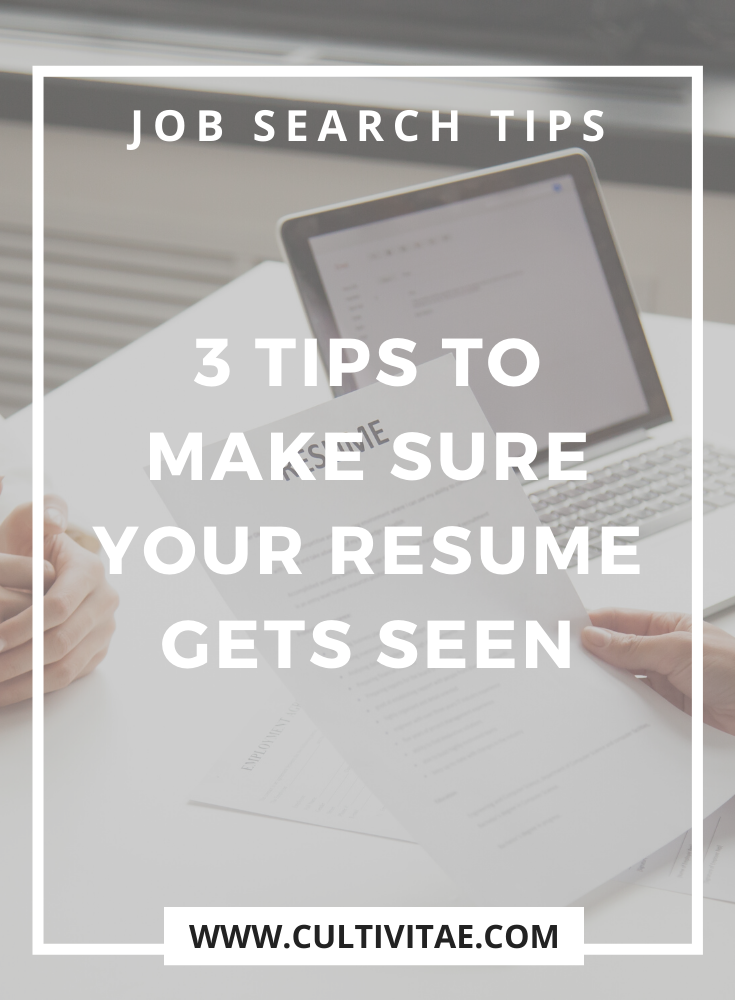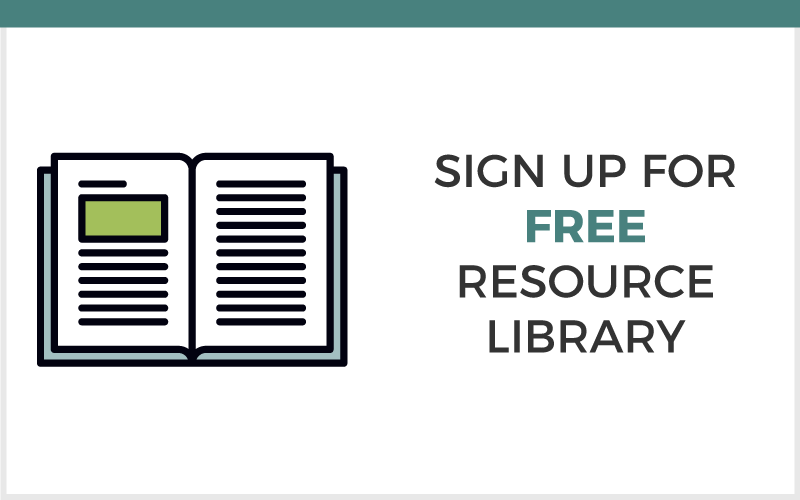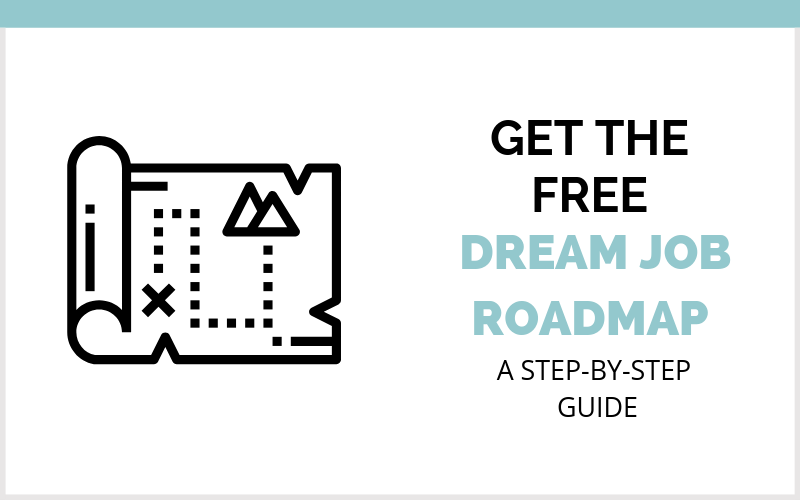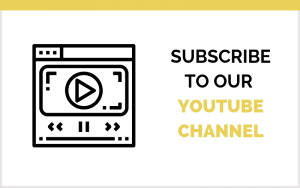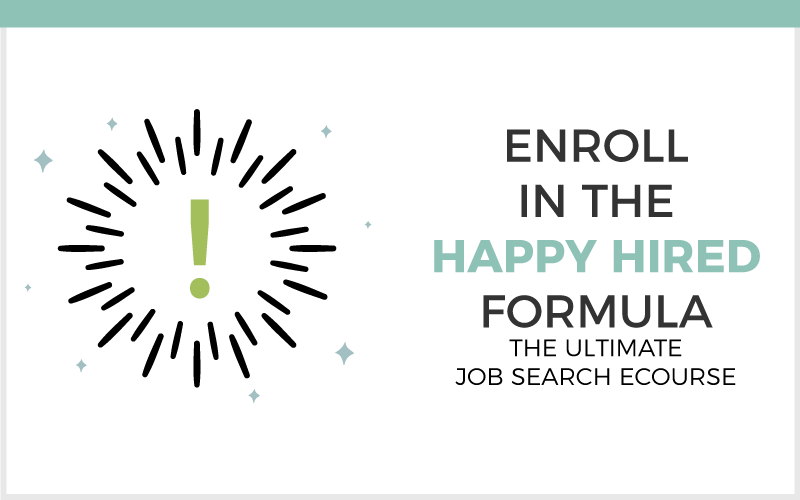Since a computer is the first set of “eyes” to see your resume, you need to make it is as computer-friendly as possible. Watch the video below or continue reading along to catch these 3 quick tips to make sure your resume gets seen.
3 Tips to Make Sure Your Resume Gets Seen (ATS-friendly)
What Is An ATS?
Every resume that you or any other job seeker submits online goes through an Applicant Tracking System. ATS is a fancy way of saying that a computer scans your resume. The system scores your resume based on certain keywords and phrases it picked up. This score determines whether you’re considered a top match for the position!
Quick Tip #1 For Getting Your Resume Seen: Follow The One-Column Layout
Many Applicant Tracking Systems can’t actually read, pick up or scan a two-column resume. Since the main chunk of text is not split up, it’s much easier for computers to extract information from a one-column layout.
Stick to one-column formats for your digital resume for posting online and leave the pretty two-column ones for the physical resume you hand in at the interview.
RELATED: HOW TO WRITE AN EFFECTIVE RESUME
Quick Tip #2 For Getting Your Resume Seen: Use Traditional Fonts
The majority of Applicant Tracking Systems can’t read or scan specialized fonts. When a system can’t read the text on your resume, it shows up as completely blank on the other side. Yikes!
If you’re using anything other than the traditional fonts like Arial, Helvetica, or Times New Roman, then I highly recommend you switch over to one of them. These “mainstream” fonts are integrated in every software system.
RELATED: HOW TO FIND THE RIGHT PERSON TO FOLLOW UP WITH AFTER AN INTERVIEW
Quick Tip #3 For Getting Your Resume Seen: Remove Text Boxes
Text boxes are popular with two-column layouts since they ensure that nothing is moving around but instead stays aligned perfectly. That’s another reason to stick to a one-column layout. You can just type as if it’s a normal document instead of having your text divided up into several sections.
If you want really clear breakers and headers within your one-column layout, you can use dividers or boxes that you can shade in. This allows you to still stand out, have a visual component and clear headers AND be scannable and readable.
RELATED: HOW TO HANDLE UNEMPLOYMENT GAPS ON YOUR RESUME
Is Your Resume ATS-Friendly?
You may want to test out how compatible your resume is with the ATS. Do not use a “free” online service that claims to offer your resume a score. Often times these companies make money off of giving you a lower score and offering to improve it for you.
Do this instead: apply to any position online with your resume and see if your resume information is being auto-filled into the different fields on that application system. If you’re constantly having to improve, customize or tweak different sections like your email, phone number, experience, or education, then it means that the system and the software hasn’t recognized and detected those fields automatically.
Are You Smarter Than the ATS?
Of course, you are! Just go through these three quick tips and you’ll be on your way to being more visible! And we all know, you have to be seen to be Happily Hired!